When you start using AdWords Google encourages you to think from the highest level first. “Give your first campaign a name”, they say, “then worry about what goes into it”. So you:
-
Create a campaign, perhaps named after what you want to sell, perhaps named “Campaign #1” (after all you’re new to this)
-
Create some ad groups for the products you want to sell
-
Pop in some keywords - however many you think makes sense
-
Write your ads about your products
And there’s your campaign built - easy!
The trouble comes when you follow the same approach to expand your campaigns: once you get to a certain point perhaps you found your campaigns weren’t performing quite as well as you had originally hoped, or that expanding your ad groups to include some nice long-tail keywords had nothing like the impact you expected. Or it comes when you start reading blog posts about how some people get 7% click through rates on their ads, while yours are limping along at 1-2%. You start thinking that maybe the way you’re setting up your campaigns isn’t the best way.
There’s a good reason for this: Google wants to make setting your first account up as easy as possible. But with paid search advertising as with so much in life the easiest way isn’t always the best.
Finding a method for building high performance AdWords campaign in a way that you can repeat again and again takes experience and a lot of experimenting. Fortunately over the last few years we’ve done lots of that, so here’s how we build our campaigns - and how you should be too.
The Problem(s) With Top-Down Campaign Building
The customer - and by extension their needs and how you can stop their pain - should always come first, not last. The top-down approach to AdWords campaign building puts business first and customers last– and it’s this that causes problems.
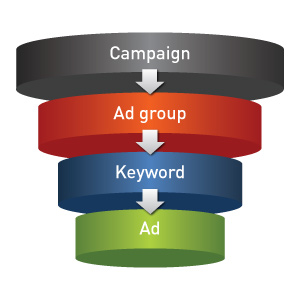 If the first thing you do is set up your campaigns you’re thinking straight away about the top level of organisation. By doing this you’re in danger of thinking about your business structure as a way of arranging your account, which isn’t always the best way. Further, you set your budget at the campaign level so you’re saying how much will be spent on a campaign before you know its scope or reach.
If the first thing you do is set up your campaigns you’re thinking straight away about the top level of organisation. By doing this you’re in danger of thinking about your business structure as a way of arranging your account, which isn’t always the best way. Further, you set your budget at the campaign level so you’re saying how much will be spent on a campaign before you know its scope or reach.
But the big problem with the top-down approach is that the ads your potential customers will see and the keywords they search on are the last thing you’ll think about. That’s actually quite profound: you’ll go through all these business- and structure-related decisions about campaign budgets, where your ads will be shown, and how your ad groups will be structured before you’ve thought about what’s being done by the customer or shown to them even once.
Building Campaigns - The Better Way
This method puts the customer, their thought processes, and their pain first. In many ways it’s the opposite of the easy way, since you start at the bottom of the hierarchy and work your way up. Unfortunately it’s also the opposite of the easy way in the level of effort that’s needed to make it work, but I promise you it’s worth the extra time.
1. Start With Your Foundation
Before even opening up AdWords it’s important to get the big, fundamental questions out of the way. Ask yourself and your colleagues:
-
What is our definition of success?
-
What do we need to measure to determine whether we’ve been successful?
-
How will AdWords - as opposed to any other medium - help us achieve those aims?
-
Who are our ads going to be talking to?
The answers to these questions will give you a nicely goal-focused and customer-oriented foundation on which to build your campaigns.
2. Build Your Base
To make sure you’re meeting your customers’ needs it’s important that you think in the same way that they do, so start where your customers start.
If they have a pain point that you can relieve, what are they going to put into Google to find that relief? Write down every word or phrase they’re likely to use, preferably in the first column of a spreadsheet. Try to think like them, not like a business - it’s especially important to avoid jargon or internal naming conventions and think about what your customers call your products and services.
When you’ve got a list of every keyword you can think of head over to the Google AdWords Keyword Planner and put them in a few at a time - you’ll find a whole load more related keywords to add to your list. Then go to Ubersuggest, which pulls in lots of Google autosuggest terms based on keywords, and expand your list even further. Now you know the search queries your customers are using.
To find out how many of them are searching on each term head back to the Keyword Planner, pop your keyword terms in 200 at a time, and put the results into your spreadsheet. Now you know what your customers are thinking about and how many of them are thinking in the same way.
3. Create your Ad Groups and Ads
At this point you’ll probably notice some patterns. If you do sell luggage, for example, you might notice that lots of people want to buy cabin luggage and that some want two-wheeled cases while others are after four-wheeled. Those patterns are exactly what you’re after.
Start pulling together those keywords that fit together well - the tighter that fit the better. Small differences in keywords to you might be big differences to your customers, so make these keyword clusters as tight as possible. Continuing our luggage example, you might feel that the difference between a “lightweight hard suitcase” and an “ultralightweight suitcase” is minimal, but that’s thinking like a business, not a customer: somebody searching for ultralight suitcases has a specific need that they don’t think is met by a common-or-garden lightweight case, so will be put off by an ad that only talks about those.
When you’ve got nice, tight groups based on themes it’s time to start looking at that search volume data. Within those themed groups put those with larger search volumes together and those with smaller search volumes together. You will now have a number of small groups of closely matching keywords that have similar search volumes, with probably no more than eight keywords in each group. If there are any groups with more than eight keywords in try to split them in half.
Looking over each group of keywords you should feel pretty confident that you could write a single AdWords ad for each one that talks directly to whoever typed in any of the keywords in that group. If you do then great - you’ve formed your first ad groups. If not then keep splitting and rearranging until you do.
You can now name each of those ad groups something relevant to the search queries you’ll be targeting with it and write an ad (or two, because you should always be testing) for each one, again in your spreadsheet. You can also curate your negative keyword lists at this point and add those to your spreadsheet.
Once you’ve done that you’ve completed perhaps the most difficult and definitely most important parts of creating better AdWords campaigns.
4. Gather Ad Groups Into Campaigns
Now that you’ve worked out how your potential customers are trying to remove their pain and how you can help them it’s time to start thinking of business matters: it’s time to form up your campaigns.
Just as you brought keywords just a few keywords together into ad groups, the best way to build your campaigns is to bring together a set of ad groups with similar estimated search volumes and similar user intents. This will let you split out those little ad group made from long-tail keywords that will attract a high proportion of visitors who are at the purchasing stage of their journey into their own campaigns with their own curated budget. You can also split out ad groups built from high volume keywords aimed at those who are still getting their initial ideas together, adjusting their budgets so you cover the whole marketing funnel in a way that suits you.
A Note On Campaign Structure: Don’t Just Follow Your Business Structure
At this point it’s going to be very tempting to create campaigns based purely on how your business is organised. Don’t fall for that temptation!
The problem with that approach is intent. Let’s carry on with our suitcase-seller example. Suppose he takes the easy way and puts:
-
All ad groups focusing on wheeled suitcases into one campaign
-
All those focusing on lightweight suitcases into another
-
All those ad groups that mention brands into another
When he allocates budget to the Brands campaign he’ll have no control over how much of that budget goes towards any research-focused keywords and how much goes toward purchase-focused keywords. Similarly he won’t be able to control which brands receive more and less spend, so he’s at the mercy of search volumes - and the most popular brand doesn’t always carry the best margin. This means his campaigns will underperform.
There are all sorts of ways to organise your campaigns. We’ve touched on a couple here - user intent, relevance, search volumes - but you may decide to target a number of locations each with their own budget or that seasonality affects certain products at certain times of the year. The thing that all of these ways of pulling together campaigns have in common is that they all relate to your customers, not to your business. And that means your AdWords account will be focused on your customers, not your business.
Stop Worrying And Learn To Love Excel
If you’re going to build high performance AdWords campaigns I’m afraid that sooner or later you’ll need to bite the bullet and get to know Excel. My advice is to do it sooner, because Excel really is a brilliant tool for this job.
As an example, if you’ve followed all the steps above you’ll have written your ads in Excel. Now, ad writing is a challenging business - getting a point across in 25 characters is very difficult. Rather than having to count every character in every line in every ad you can pop in a couple of extra columns and use the =len() formula to give you the number of characters automatically. Combine that with a dash of conditional formatting and you’ll have a visual guide that lets you know whenever you exceed the character count. This will save you time and stop you having to rewrite ads once they’re in AdWords.
You can also copy and paste keywords and even whole completed campaigns, making building up an account much easier than if you were doing it by hand. Let’s say you wanted to have a campaign for Reading and a campaign for Oxford - they’re the same, but with one city name substituted for the other. With Exel you can build the Reading campaign (it’s the longer word), copy and paste it, then change all instances of “Reading” in the copied campaign to “Oxford”. This time you’ll be saving time by not having to duplicate work.
Excel is also very useful when you’re building up an initial set of campaigns because you can make these bulk edits then just upload them straight into AdWords, rather than having to spend your time clicking around the online AdWords interface.
Conclusion
If you’ve been through Google’s standard process for setting up AdWords campaigns you might fall foul of the fact that they don’t have your best interests at heart - they just want to get you advertising. So they show you the easiest way of getting started, which as with so many things in life isn’t necessarily the best.
Instead of their top-down approach you should:
- Start with your customers problems and intent, forming a keyword list from this information
- Group your keywords together into small, tightly-related groups that you can target with a single ad
- Pull these ad groups into campaigns using logic that helps them make sense as collections of ads, not business logic
This approach focuses on addressing your customers’ needs, which with paid search as with any advertising medium is likely to give you greater return on investment than “the easy way”.